Mail Log
Many creative services firms use FileMaker Pro to correspond with their clients and vendors. They may have files for email, fax coversheets, letters, transmittals and other more specialized needs. There is a single Mail Log file in Studio Manager, which means that you can quickly review what you’ve sent. Correspondence sent can be reviewed for a particular job, prospect, customer, vendor or employee.
If you want to generate a standard communication, start in Contacts and find the intended recipient. Then click the “New Mail” button. Studio Manager creates a new letter or email (or other custom form that you’ve added) with phone, email and address information automatically filled in.
You can create a standard appearance that is adhered to consistently because you’ve designed the layout and users simply fill in the blanks. The letter and fax formats that come with Studio Manager are meant to be modified to include your logo and to fit your typeface and margin requirements.
Studio Manager can be configured to send email via Apple’s mail app or SMTP. The outgoing email becomes a searchable record in Studio Manager.
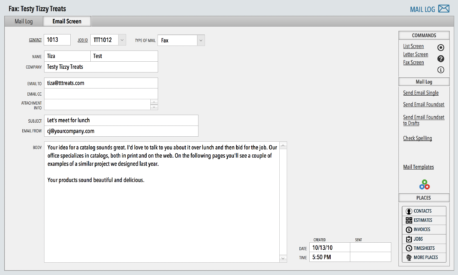

{ 0 comments… add one now }