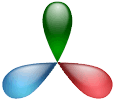Studio Manager 9 Security
Dec 18, 2007
Security and Security Management Features
Studio Manager 9 has 12 access privilege sets created and named for you in advance. Privilege sets match work roles in a design firm or workgroup.
All you need to do is select which privilege set you want each user to have when you create their account. Accounts are based on the user's first and last name. When a user logs in FileMaker rigorously checks his account and password and Studio Manager validates the account name against the database list of active users.
Personalization and Granularity
Your company is unique and your needs will vary depending on your preferences and the way work is divided up in your office. Some firms have junior designers doing estimates and invoices. Other firms may have a studio manager, account managers, the owner or a bookkeeper handling these tasks while design and production staff stick to the creative side.
We’ve built the foundation for you, and if you like our settings, all you do is assign people to privilegesets appropriate to them..
If you have additional needs, we've got lists of the layouts and scripts and have assigned access level requirements for each. If you want to make an access level requirement for a particular layout - like invoices - more strict or less strict, you just change the number. You'll need the master password for this activity.

Contact us for further information at info@studio-manager.com. Or call us at 415 789-5219.